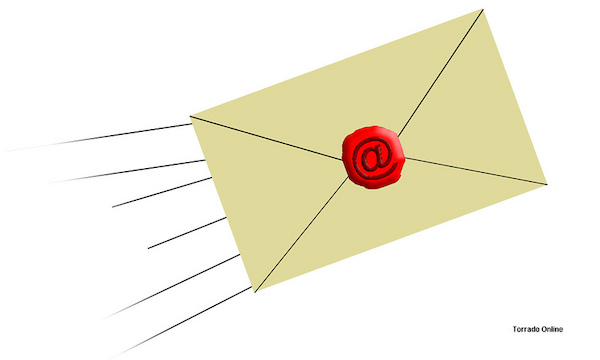回顾之前的文章《CentOS 6 安装配置 msmtp&mutt 发送监控邮件》 喵斯基简单介绍了 mutt+msmtp 解决方案的配置方法,用于系统监控邮件的发送。同样是介绍如何在Linux系统上配置MailX邮件进行邮件通知,从需求和易用性综合来考虑,如果我们只是需要通过邮件通知一个简单文字内容,那么本篇文章可能更适合。
脚本完整代码
注意:本脚本仅支持Ubuntu系统
#!/bin/bash
TheUsage(){
echo -e "\nUsage:\n bash $0 [email] [password] [smtp] [port]\n"
exit 1
}
[ "$#" -ne '4' ] && TheUsage
eMailxUser="${1:-}"
eMailxPwd="${2:-}"
eMailxSMTP="${3:-}"
eMailxPort="${4:-}"
echo -e "\nUsername: ${eMailxUser} Password: ${eMailxPwd}\nSMTP:${eMailxSMTP}:${eMailxPort}\n"
apt-get -y -qq -f install heirloom-mailx
[ $? -ne '0' ] && echo "Error! It can not install heirloom-mailx." && exit 0
# Mailx Config
rm -rf /etc/nail.rc
cat >>/etc/nail.rc<<EOF
# This is the configuration file for Heirloom mailx (/etc/nail.rc)
#Defaults
set hold
set append
set ask
set crt
set dot
set keep
set emptybox
set indentprefix="> "
set quote
set sendcharsets=iso-8859-1,utf-8
set showname
set showto
set newmail=nopoll
set autocollapse
set markanswered
ignore mime-version content-transfer-encoding
fwdretain subject date from to
#User
set from="${eMailxUser}" smtp="${eMailxSMTP}" port="${eMailxPort}"
set smtp-auth-user="${eMailxUser}" smtp-auth-password="${eMailxPwd}"
set smtp-auth=login smtp-use-starttls ssl-verify=ignore
EOF
# Mailx Testing
echo -e "Mailx Testing...\n" && echo "Mailx Testing" |mailx -v -s "Mailx Testing" "${eMailxUser}"
复制上面的代码,保存为 Mailx.sh
配置邮箱
执行下面的命令配置邮箱信息;
bash Mailx.sh [email] [password] [smtp server] [port]示例1(yandex邮箱):
bash Mailx.sh '[email protected]' 'password' 'smtp.yandex.com' '465'示例2(gmail邮箱)
bash Mailx.sh '[email protected]' 'password' 'smtp.gmail.com' '587'注意: Gmail需开启二次验证,及设置专用应用密码。
发送邮件
echo "邮件内容" |mailx -s "邮件主题" "收件人"